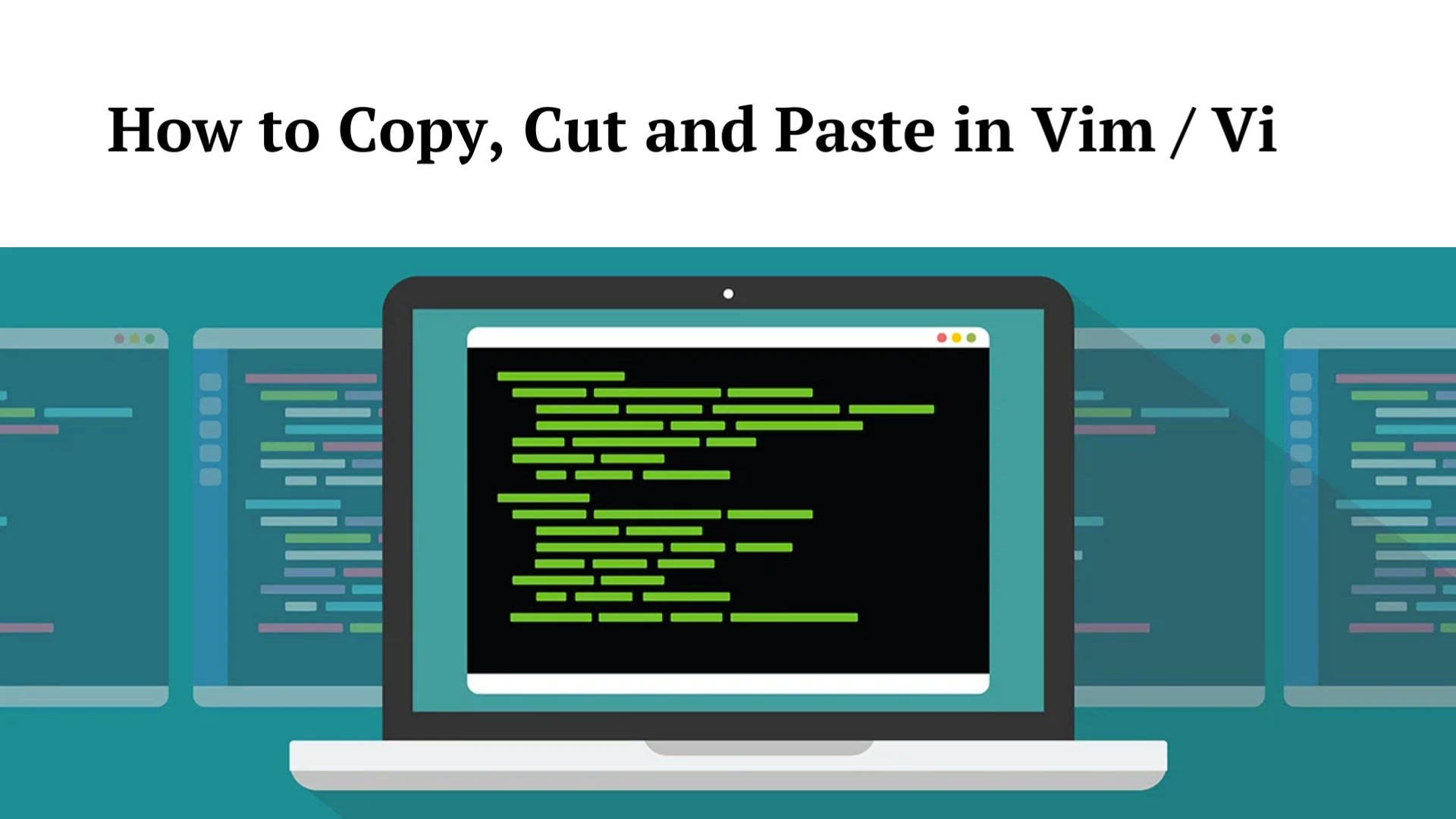
How to Copy, Cut and Paste in Vim Vi
How to Copy, Cut and Paste in Vim Vi, Vim and Vi are popular text editors used in Linux and Unix-based systems. They provide powerful editing capabilities, including copy, cut, and paste operations. Here's how you can perform these operations in Vim and Vi: Copy text: To copy text in Vim or Vi, first, enter the visual mode by pressing the v key in normal mode. Then, move the cursor to select the text you want to copy. Once the text is selected, press the y key to yank (copy) the text to the clipboard. Cut text: To cut text in Vim or Vi, follow the same steps as copying text, but instead of pressing the y key, press the d key. This will delete the selected text and copy it to the clipboard, effectively cutting the text. Paste text: To paste text in Vim or Vi, move the cursor to the desired location where you want to paste the text. Then, press the p key in normal mode. This will paste the text from the clipboard after the cursor. Copy, cut, paste with registers: Vim and Vi also provide multiple registers (named buffers) to store and retrieve copied or cut text. You can specify a register by prefixing the copy or cut command with a double quotation mark followed by the register name. For example, to copy text to register "a", press "ay in visual mode, and to paste from register "a", press "ap in normal mode. By mastering the copy, cut, and paste operations in Vim and Vi, you can efficiently edit and manipulate text in these powerful text editors, making them indispensable tools for developers and system administrators alike.
