
How to Use the scp Command to Securely Transfer Files in 202...
8K views · Aug 11, 2023 monibe.com
How to Use the scp Command to Securely Transfer Files in 2023, "Mastering Secure File Transfers: How to Use the scp Command. In this tutorial, we dive into the world of secure file transfers using the powerful scp command. Whether you're a beginner or looking to enhance your tech skills, this step-by-step guide will walk you through the process of securely transferring files between local and remote systems. Join us as we explore the ins and outs of scp, from syntax and options to real-world examples. Learn how to ensure data integrity and protect sensitive information while seamlessly moving files across networks. Get ready to become a pro at secure file transfers and harness the full potential of the scp command in 2023!
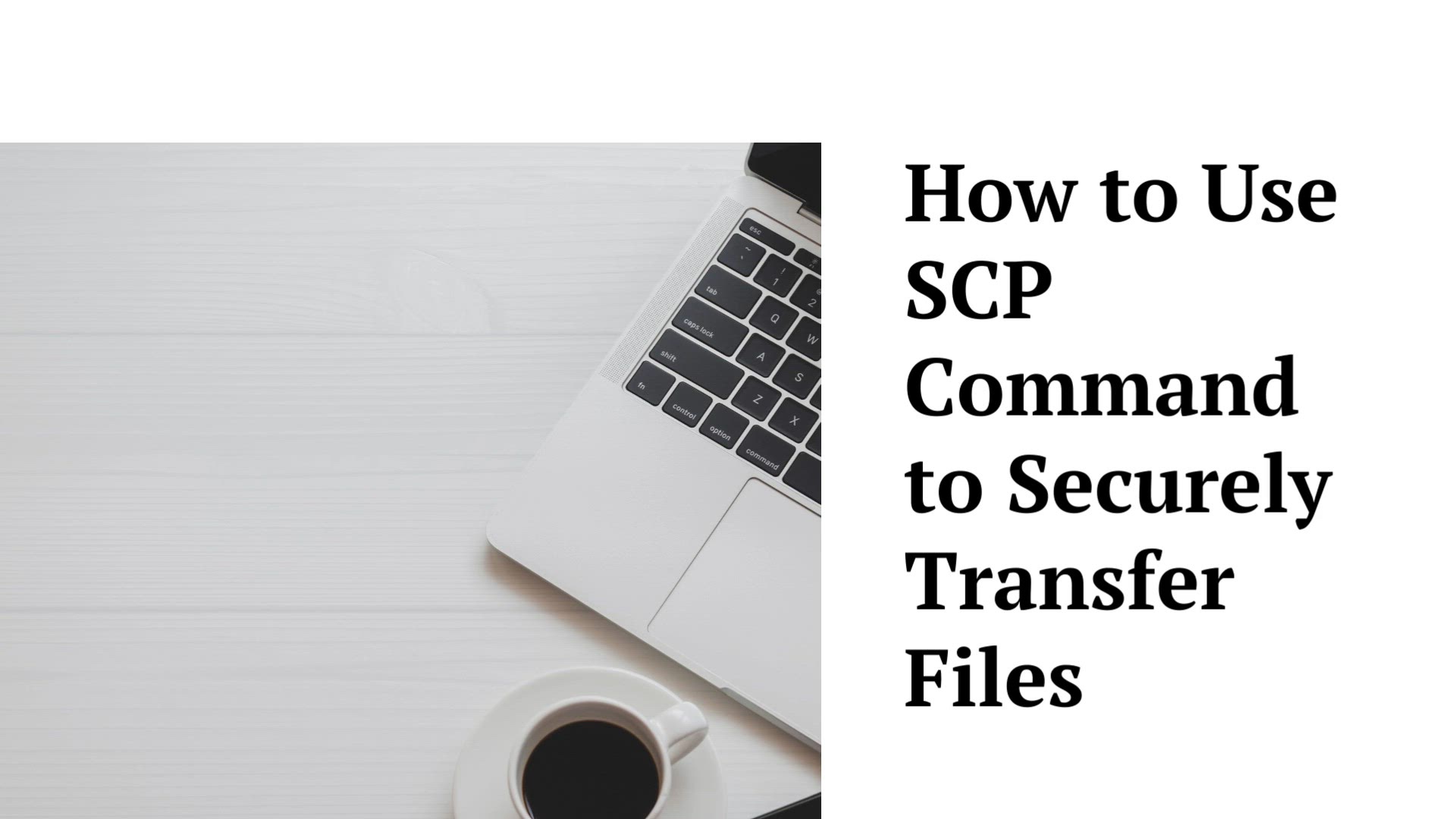
How to Use SCP Command to Securely Transfer Files with Examp...
8K views · Aug 11, 2023 monibe.com
How to Use SCP Command to Securely Transfer Files with Examples Secure File Transfers Made Easy: How to Use the SCP Command. In this comprehensive guide, we walk you through the process of using the SCP command to securely transfer files between systems. Whether you're a beginner or looking to enhance your tech skills, we've got you covered with step-by-step instructions and real-world examples. Join us as we explore the ins and outs of the SCP command, from basic syntax to advanced options. Learn how to ensure data confidentiality and integrity while seamlessly moving files across networks. Get ready to confidently master secure file transfers with the SCP command and protect your sensitive information.

How to Unzip Files in Linux | Unzip various file formats
14K views · Aug 11, 2023 monibe.com
How to Unzip Files in Linux, Demystifying File Unzipping: A Step-by-Step Guide to Unzip Files in Linux. In this user-friendly tutorial, we unravel the process of unzipping files in a Linux environment. Whether you're a Linux novice or looking to expand your technical expertise, we've got you covered with clear instructions and practical examples. Join us as we navigate through the commands and techniques needed to unzip various file formats effortlessly. Learn how to efficiently extract compressed files, organize your data, and streamline your Linux file management. Get ready to unlock the power of file unzipping in Linux and simplify your data handling tasks.
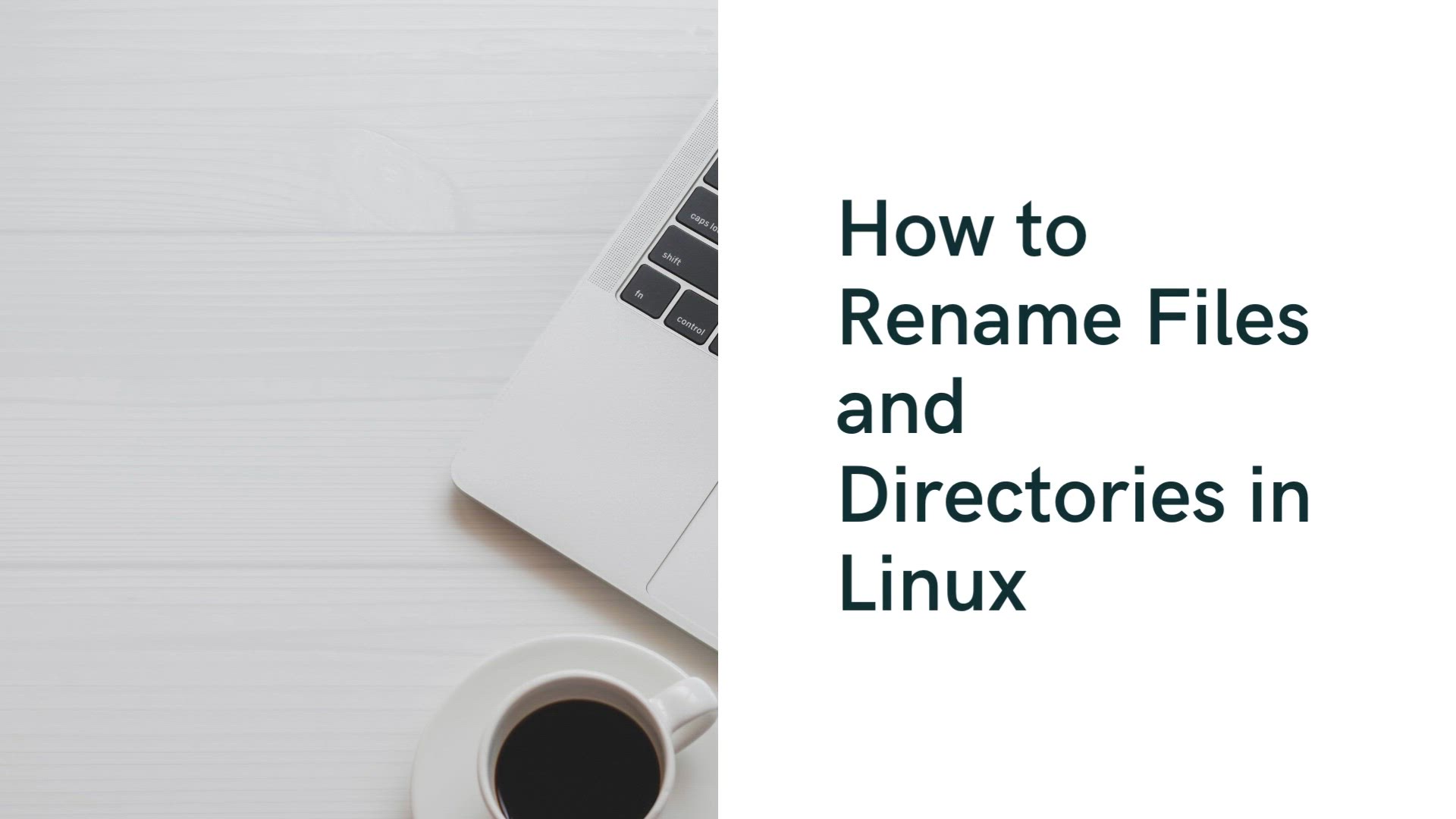
How to Rename Files and Directories in Linux | Renaming File...
8K views · Aug 11, 2023 monibe.com
How to Rename Files and Directories in Linux Mastering File Management: How to Rename Files and Directories in Linux. In this comprehensive tutorial, we dive into the essential skill of renaming files and directories in a Linux environment. Whether you're a Linux enthusiast or a beginner, we've got you covered with step-by-step instructions and practical examples. Join us as we demystify the process of renaming files and directories using command-line techniques. Learn how to efficiently organize and manage your data, update file names, and ensure a streamlined file structure. Get ready to enhance your Linux file management skills and become a pro at renaming files and directories with confidence.

How to Rename Column in R | Renaming Columns in R
7K views · Aug 11, 2023 monibe.com
How to Rename Column in R Unlocking Data Transformation: How to Rename Columns in R. In this data-focused tutorial, we delve into the process of renaming columns in R, a powerful programming language for statistical analysis and data manipulation. Whether you're a data analyst or a programming enthusiast, we've got you covered with a step-by-step guide and practical examples. Join us as we navigate through the commands and techniques needed to rename columns in data frames and matrices. Learn how to effortlessly customize column names, enhance data readability, and streamline your data analysis workflow. Get ready to elevate your data manipulation skills and become proficient at renaming columns in R.

How to Remove Files and Directories Using Linux Command Line...
11K views · Aug 11, 2023 monibe.com
How to Remove Files and Directories Using Linux Command Line Simplified File Management: How to Remove Files and Directories Using Linux Command Line. In this user-friendly tutorial, we demystify the process of removing files and directories in a Linux environment using the command line. Whether you're a Linux enthusiast or a newcomer, we've got you covered with step-by-step instructions and practical examples. Join us as we guide you through the commands and techniques needed to efficiently delete files and directories, free up space, and maintain a clutter-free file system. Learn how to handle file deletion safely and confidently, and streamline your Linux file management tasks.
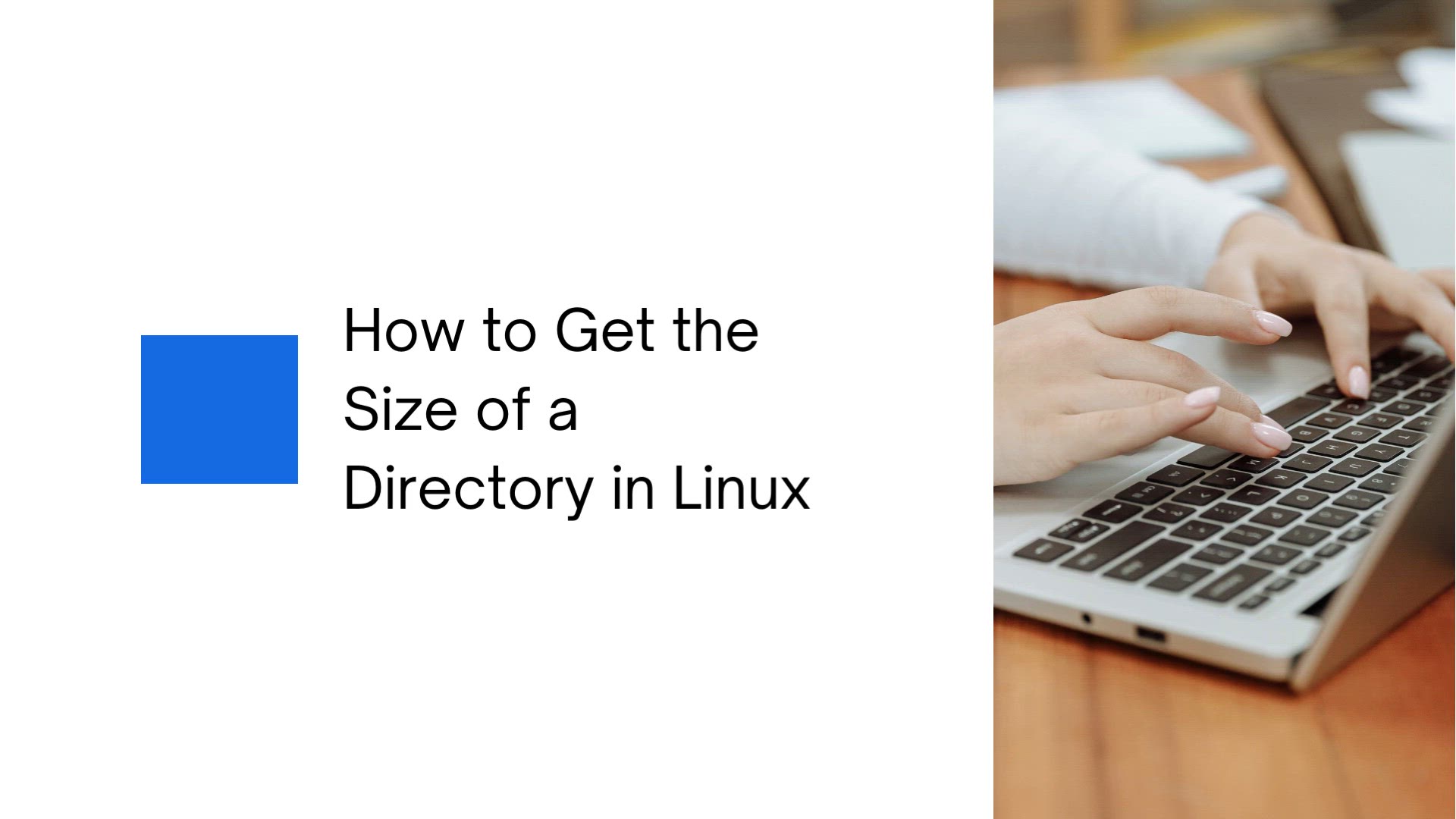
How to Get the Size of a Directory in Linux | Linux file sys...
7K views · Aug 11, 2023 monibe.com
How to Get the Size of a Directory in Linux Unveiling Directory Size: How to Get the Size of a Directory in Linux. In this informative tutorial, we delve into the process of determining the size of a directory in a Linux environment. Whether you're a Linux enthusiast or a curious learner, we've got you covered with step-by-step instructions and practical examples. Join us as we explore the commands and techniques needed to accurately calculate the size of directories, subdirectories, and their contents. Learn how to manage disk space, identify storage-consuming files, and optimize your Linux file system. Get ready to gain valuable insights into your data usage and enhance your Linux file management skills.
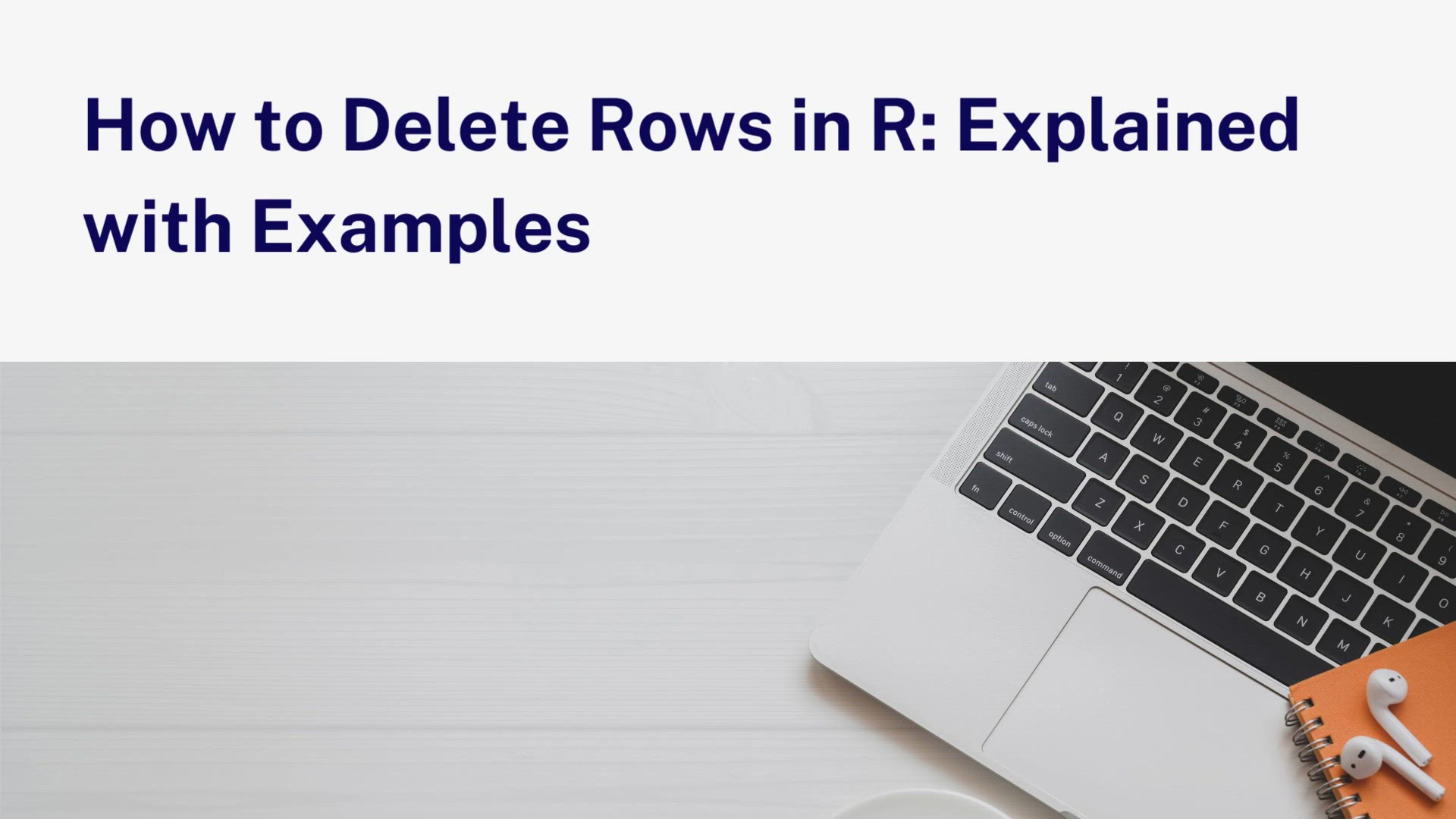
How to Delete Rows in R Explained with Examples | Process of...
2K views · Aug 11, 2023 monibe.com
How to Delete Rows in R Explained with Examples Data Cleaning Essentials: How to Delete Rows in R Explained with Examples. In this comprehensive tutorial, we delve into the art of data cleaning by learning how to delete rows in R. Whether you're a data analyst or a coding enthusiast, we've got you covered with step-by-step instructions and practical examples. Join us as we navigate through the commands and techniques needed to remove unwanted rows from data frames. Learn how to filter and reshape your data, effectively handle missing values, and maintain data integrity. Get ready to elevate your data manipulation skills and confidently master the process of deleting rows in R.

How to Create Users in Linux (useradd Command) | Linux User ...
7K views · Aug 11, 2023 monibe.com
How to Create Users in Linux (useradd Command) User Management Unveiled: How to Create Users in Linux Using the useradd Command. In this comprehensive tutorial, we explore the process of creating new users in a Linux environment using the useradd command. Whether you're a Linux enthusiast or a system administrator, we've got you covered with step-by-step instructions and practical examples. Join us as we guide you through the commands and techniques needed to create and manage user accounts. Learn how to set user properties, assign home directories, and configure user access privileges. Get ready to enhance your Linux user management skills and confidently add new users to your system.
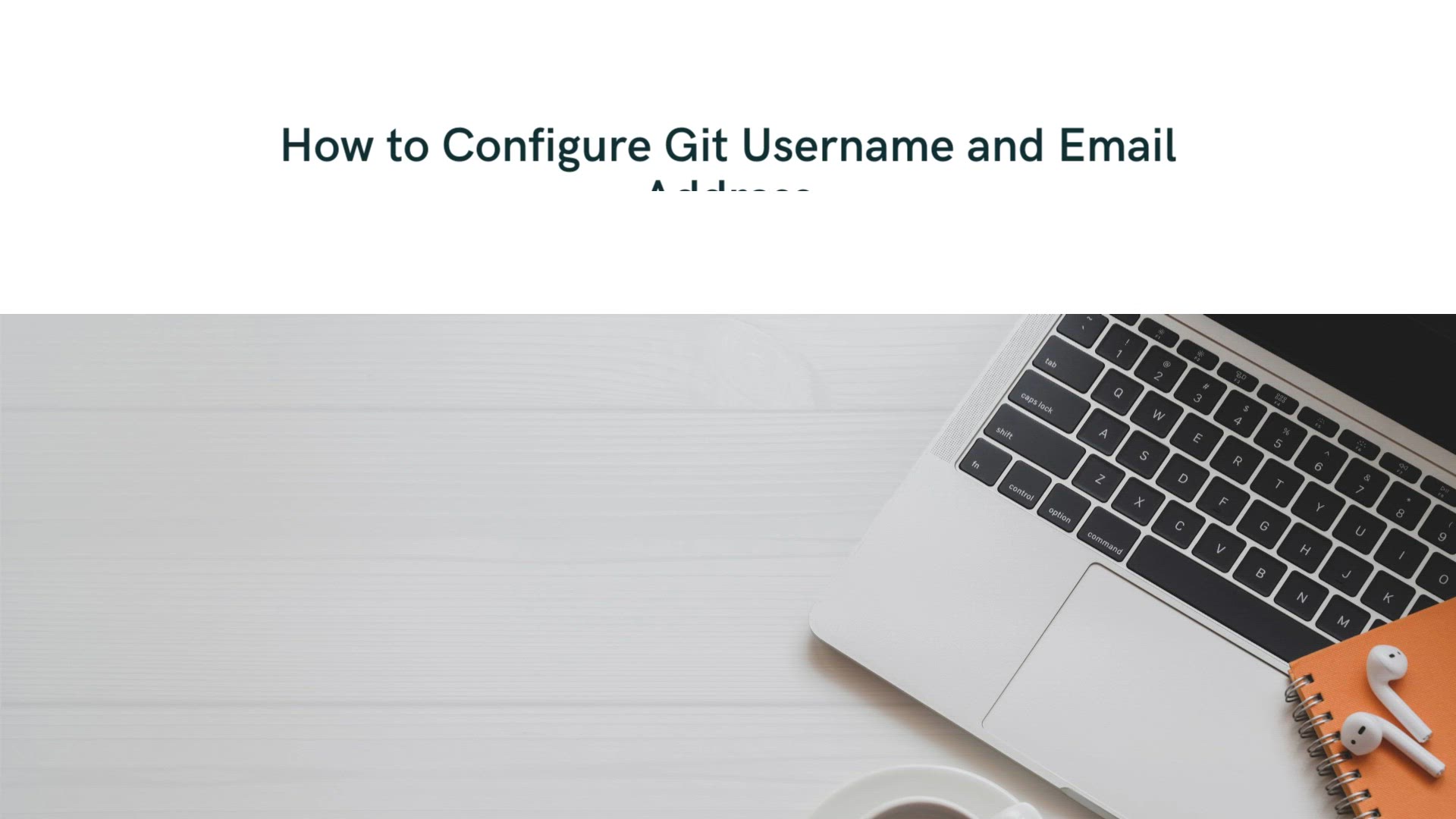
How to Configure Git Username and Email Address | Git Identi...
1K views · Aug 11, 2023 monibe.com
How to Configure Git Username and Email Address Git Essentials: How to Configure Git Username and Email Address. In this step-by-step tutorial, we delve into the fundamental process of configuring your Git username and email address. Whether you're a developer or new to version control, we've got you covered with easy-to-follow instructions and practical examples. Join us as we navigate through the commands and techniques needed to personalize your Git identity. Learn how to set your username and email address globally or on a per-repository basis, ensuring proper attribution to your commits. Get ready to enhance your Git workflow and confidently establish your identity in the version control world.
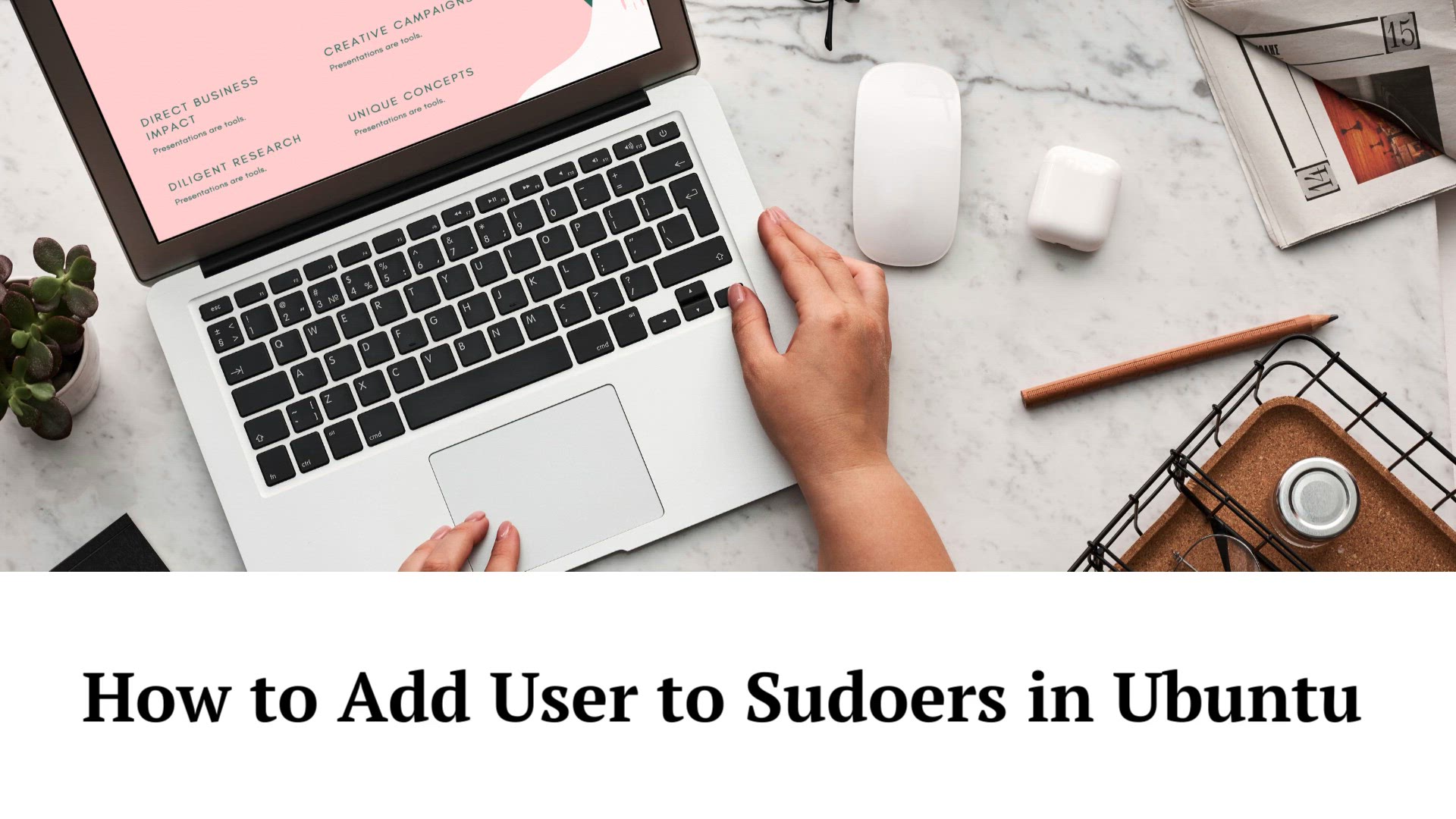
How to Add User to Sudoers in Ubuntu | Adding a User to the ...
12K views · Aug 11, 2023 monibe.com
How to Add User to Sudoers in Ubuntu Mastering User Privileges: How to Add User to Sudoers in Ubuntu. In this comprehensive tutorial, we delve into the crucial process of adding a user to the sudoers list in Ubuntu. Whether you're a Linux enthusiast or a system administrator, we've got you covered with step-by-step instructions and practical examples. Join us as we guide you through the commands and techniques needed to grant users superuser privileges, ensuring efficient system management. Learn how to enable users to execute administrative tasks, enhance system security, and maintain control over system resources. Get ready to elevate your Ubuntu user management skills and confidently manage user privileges with ease.

How to Add User to Group in Linux | Linux System
15K views · Aug 11, 2023 monibe.com
How to Add User to Group in Linux, Unlocking User Collaboration: How to Add User to Group in Linux. In this informative tutorial, we explore the process of adding a user to a group in a Linux environment. Whether you're a Linux enthusiast or a system administrator, we've got you covered with step-by-step instructions and practical examples. Join us as we guide you through the commands and techniques needed to facilitate user collaboration, improve file access permissions, and enhance system management. Learn how to effectively manage user memberships, assign group privileges, and streamline user interactions within a Linux system. Get ready to elevate your Linux user management skills and confidently add users to groups with ease.
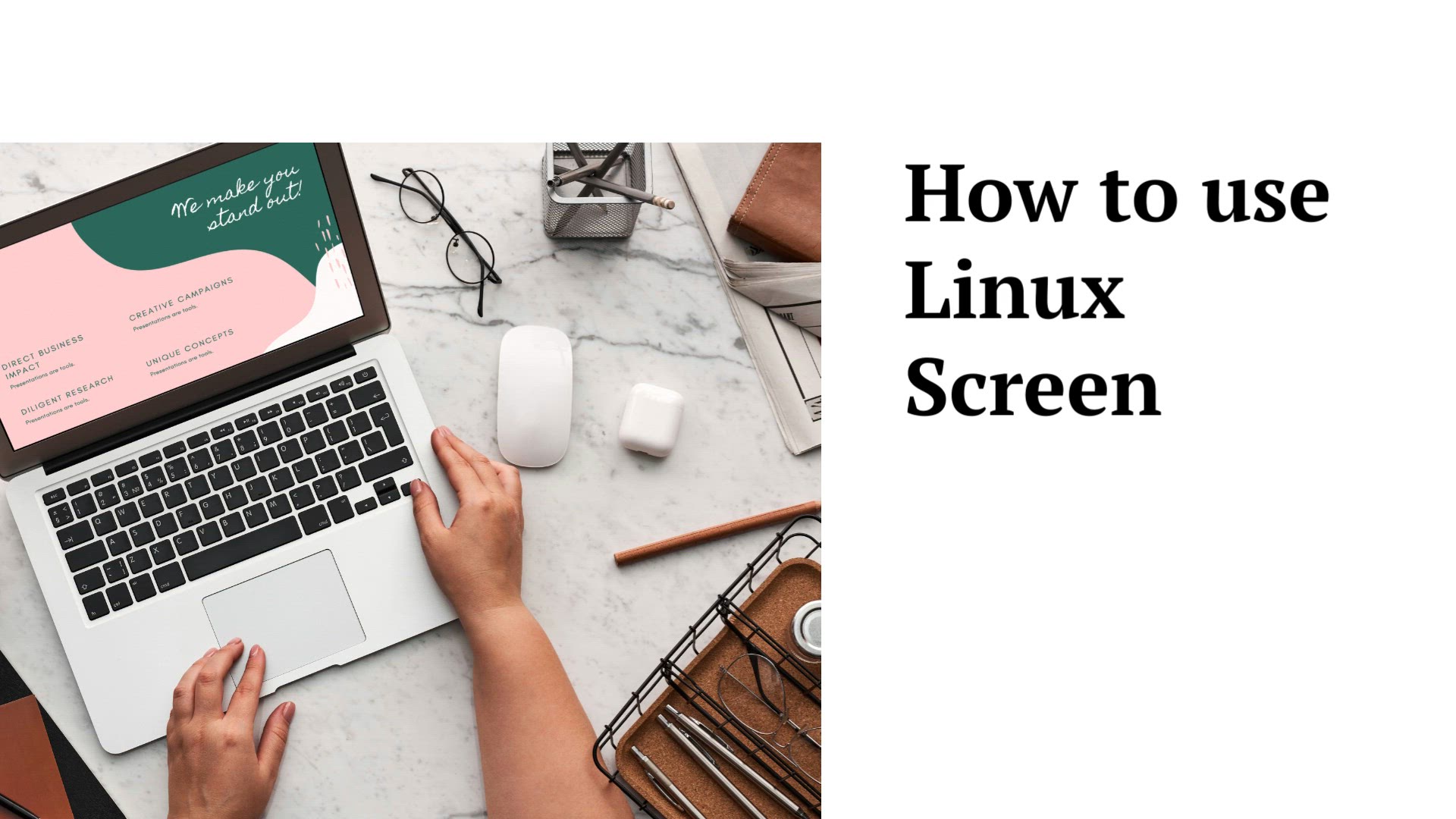
How to use Linux Screen | Linux Screen
61K views · Aug 11, 2023 monibe.com
How to use Linux Screen Mastering Multitasking: How to Use Linux Screen for Efficient Workflows. In this comprehensive tutorial, we dive into the powerful tool of Linux Screen, designed to enhance your multitasking capabilities. Whether you're a Linux enthusiast or a command-line aficionado, we've got you covered with step-by-step instructions and practical examples. Join us as we navigate through the commands and techniques needed to create and manage multiple virtual terminals within a single terminal window. Learn how to detach and reattach sessions, run commands in the background, and maintain uninterrupted workflows. Get ready to elevate your Linux command-line skills and confidently utilize Linux Screen for seamless multitasking.
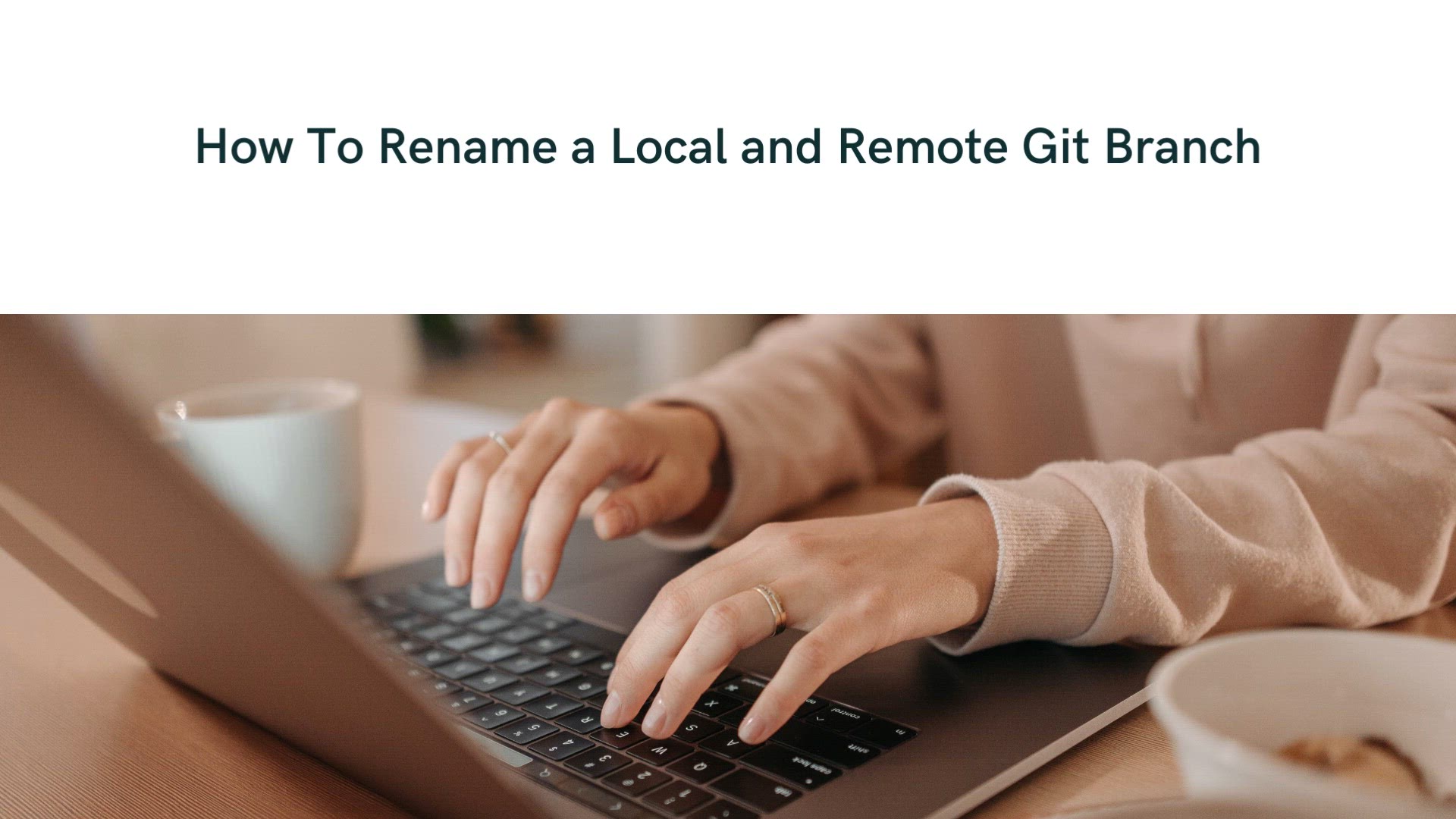
How To Rename a Local and Remote Git Branch | Remote Git Bra...
550 views · Aug 11, 2023 monibe.com
How To Rename a Local and Remote Git Branch Seamless Branch Management: How to Rename a Local and Remote Git Branch. In this comprehensive tutorial, we delve into the process of renaming both local and remote Git branches, ensuring a streamlined version control workflow. Whether you're a developer or a version control enthusiast, we've got you covered with step-by-step instructions and practical examples. Join us as we navigate through the commands and techniques needed to confidently rename branches, update references, and synchronize changes with remote repositories. Learn how to maintain consistency across your local and remote branches, enhance collaboration, and effectively manage your Git codebase. Get ready to elevate your version control skills and confidently rename Git branches with ease.
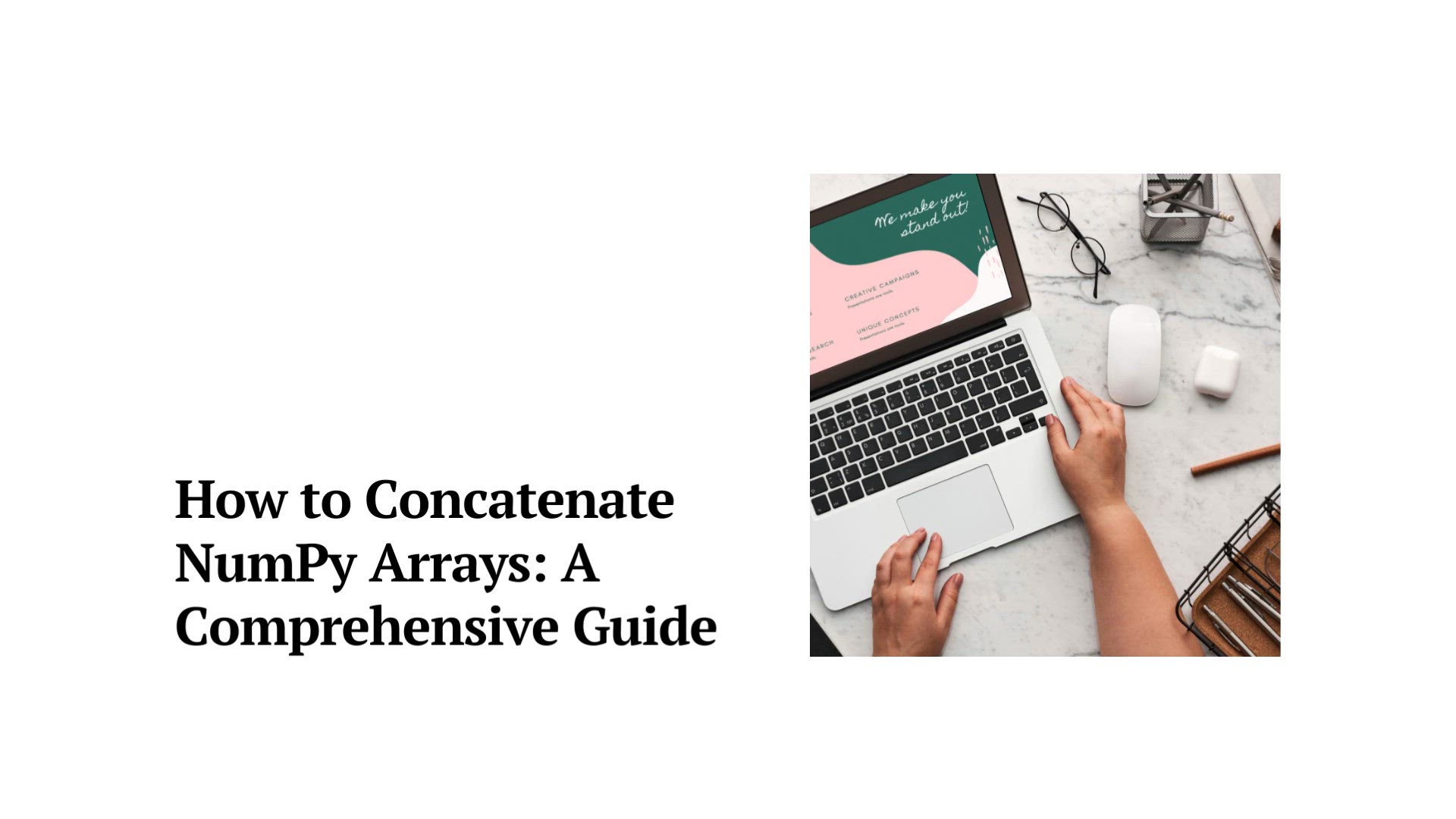
How To Concatenate NumPy Arrays | Array Fusion
6K views · Aug 11, 2023 monibe.com
How To Concatenate NumPy Arrays Unleashing Array Fusion: How to Concatenate NumPy Arrays Like a Pro. In this comprehensive tutorial, we dive into the world of array manipulation and explore the art of concatenating NumPy arrays. Whether you're a data scientist or a programming enthusiast, we've got you covered with step-by-step instructions and practical examples. Join us as we navigate through the functions and techniques needed to efficiently merge arrays along different axes, expanding your data analysis capabilities. Learn how to create structured arrays, reshape your data, and seamlessly combine arrays for advanced data processing. Get ready to elevate your NumPy skills and confidently concatenate arrays for a range of analytical tasks.

Gundam Kits Collection News and Reviews GunPla News | Gundam...
23K views · Aug 11, 2023 monibe.com
Gundam Kits Collection News and Reviews GunPla News Gundam Kits Collection: Your Ultimate Source for GunPla News, Reviews, and Updates. Welcome to the world of Gundam Kits Collection, where we bring you the latest and greatest in GunPla news, reviews, and insights. Whether you're a Gundam enthusiast or a GunPla model builder, we've got you covered with up-to-date information on the newest releases, detailed kit reviews, and expert tips for assembling and customizing your GunPla models. Join us as we explore the world of Gundam plastic models, uncover hidden gems, and provide you with a comprehensive resource to fuel your passion for GunPla. Get ready to embark on a journey of creativity, craftsmanship, and the art of GunPla!

Export CSV in R Using write.csv() | Export CSV Files in R
5K views · Aug 11, 2023 monibe.com
Export CSV in R Using write.csv() Data Export Made Easy: How to Export CSV Files in R Using write.csv(). In this practical tutorial, we explore the efficient process of exporting data to CSV format using the write.csv() function in R. Whether you're a data analyst or a programming enthusiast, we've got you covered with step-by-step instructions and practical examples. Join us as we navigate through the commands and techniques needed to effortlessly save your data frames as CSV files. Learn how to specify file paths, customize delimiter options, and ensure data integrity during the export process. Get ready to enhance your data manipulation skills and confidently export data in CSV format using R.
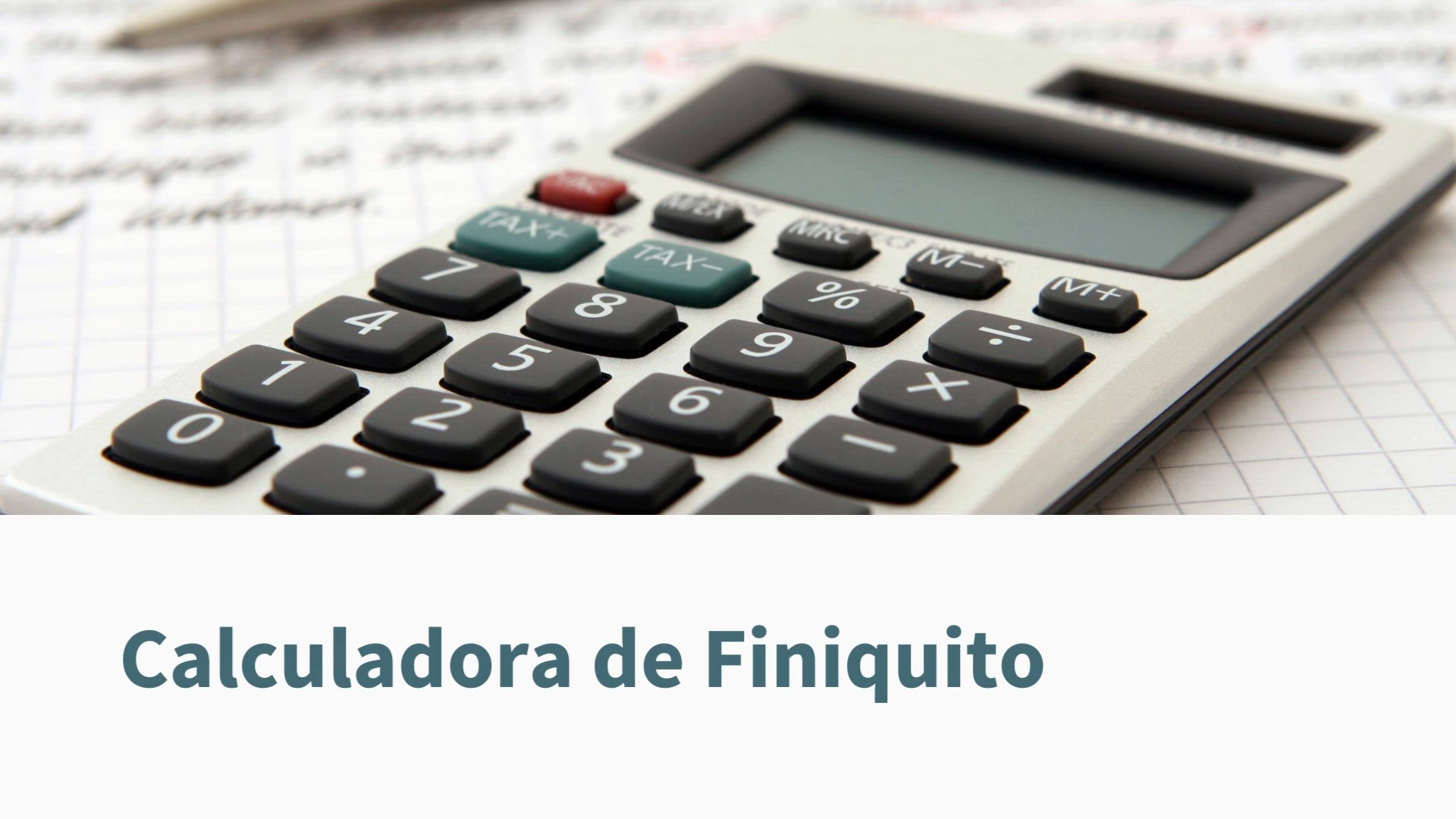
Calculadora de Finiquito | Calculadora
82K views · Aug 12, 2023 monibe.com
Calculadora de Finiquito, Calculadora de Finiquito: Tu Herramienta Esencial para Cálculos Laborales. En este tutorial informativo, exploramos la poderosa 'Calculadora de Finiquito', una herramienta crucial para realizar cálculos laborales con precisión. Ya seas un empleador o un empleado, te brindamos instrucciones paso a paso y ejemplos prácticos. Acompáñanos mientras navegamos por las funciones y técnicas necesarias para calcular finiquitos, liquidaciones y beneficios laborales. Aprende cómo calcular indemnizaciones, vacaciones pendientes, y otros conceptos esenciales. Prepárate para potenciar tus habilidades en la gestión de nóminas y cálculos laborales, y confiadamente utilizar la Calculadora de Finiquito para tomar decisiones informadas.
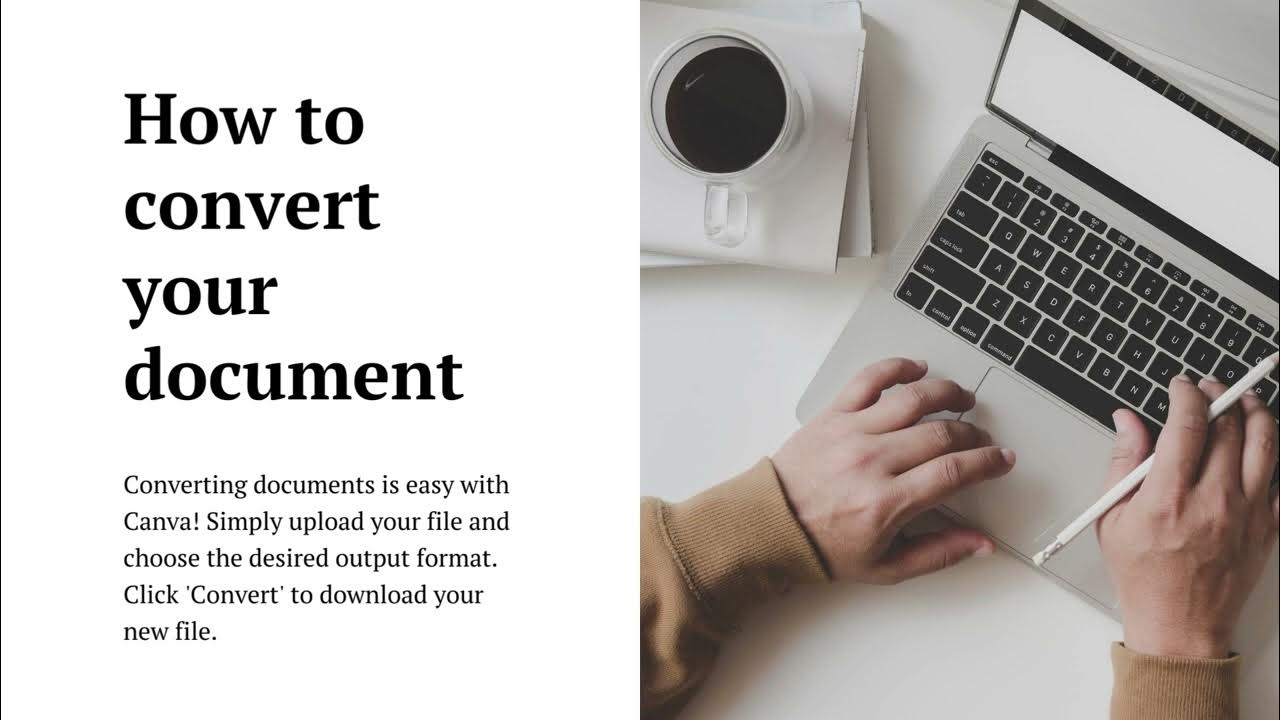
Document converter | Word document to a PDF file, or a PDF f...
4K views · Sep 22, 2023 monibe.com
Document converter, A document converter is a software application that converts documents from one file format to another. For example, a document converter can be used to convert a Microsoft Word document to a PDF file, or a PDF file to a JPEG image file. Document converters are useful for a variety of reasons, such as: To make documents more compatible: Different software applications use different file formats, so converting a document to a more compatible file format can make it easier to share and open the document with others. To save storage space: Some file formats, such as PDF files, are more compressed than others, so converting a document to a more compressed file format can save storage space on your computer or device. To improve security: Some file formats, such as PDF files, can be encrypted to protect them from unauthorized access. Converting a document to an encrypted file format can help to improve the security of the document. There are a number of different document converters available, both free and paid. Some of the most popular document converters include: Zamzar Online2PDF Smallpdf PDF Candy Adobe Acrobat Nitro PDF Foxit PhantomPDF PDFsam LibreOffice Apache OpenOffice When choosing a document converter, it is important to consider the following factors: File formats: What file formats do you need to be able to convert? Features: What features are important to you, such as batch conversion, OCR support, and encryption? Ease of use: How easy is the document converter to use? Pricing: How much does the document converter cost?
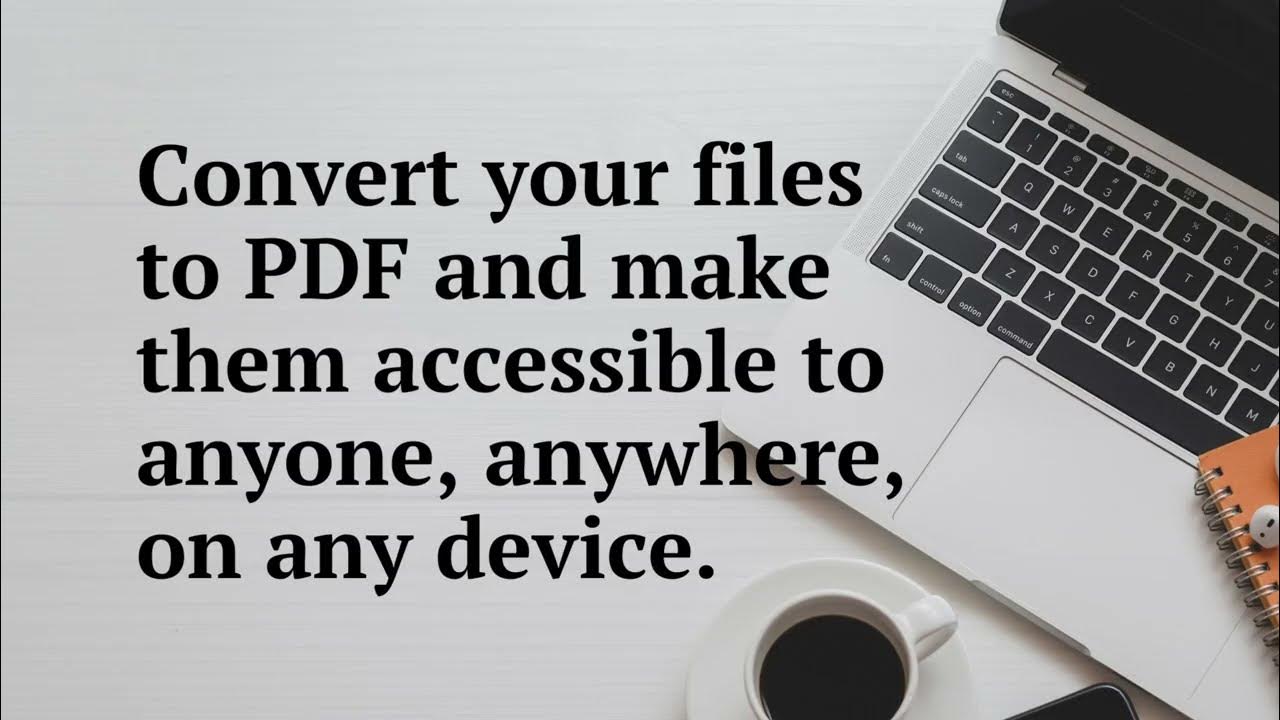
PDF converter | such as Microsoft Word, Excel, PowerPoint, J...
6K views · Sep 22, 2023 monibe.com
PDF converter, A PDF converter is a software application that converts PDF files to other file formats, such as Microsoft Word, Excel, PowerPoint, JPEG, and PNG. PDF converters can also be used to convert other file formats to PDF, such as Word, Excel, PowerPoint, and HTML. PDF converters are useful for a variety of reasons, such as: To make PDF files more compatible: PDF files are not compatible with all software applications, so converting a PDF file to a more compatible file format can make it easier to open and edit the file in other software applications. To save storage space: PDF files can be quite large, so converting a PDF file to a more compressed file format can save storage space on your computer or device. To improve accessibility: PDF files can be difficult for people with disabilities to access, so converting a PDF file to a more accessible file format, such as HTML or EPUB, can make it easier for people with disabilities to access the information in the file.
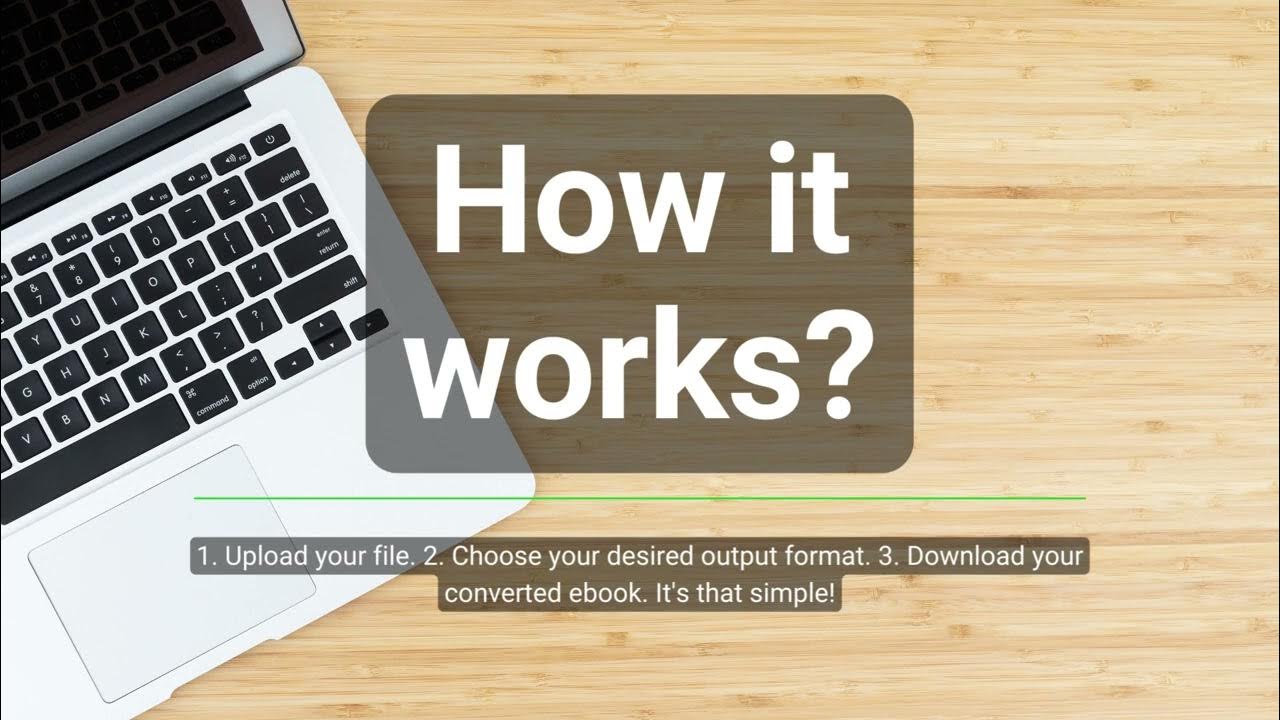
Ebook converter | Best PDF Converter: Create, Convert PDF Fi...
14K views · Sep 22, 2023 monibe.com
Ebook converter An ebook converter is a software application that converts ebooks from one file format to another. For example, an ebook converter can be used to convert an EPUB ebook to a MOBI ebook, or a MOBI ebook to a PDF ebook. Ebook converters are useful for a variety of reasons, such as: To make ebooks more compatible: Different ebook readers support different file formats, so converting an ebook to a more compatible file format can make it easier to read the ebook on your ebook reader. To improve the reading experience: Some ebook formats offer more features than others, such as the ability to adjust the font size and line spacing. Converting an ebook to a format with more features can improve the reading experience. To save storage space: Some ebook formats, such as EPUB and MOBI, are more compressed than others, so converting an ebook to a more compressed file format can save storage space on your device. There are a number of different ebook converters available, both free and paid. Some of the most popular ebook converters include: Calibre Zamzar Online2PDF Smallpdf ConvertEbook Ebook Converter Ebook Filer Epubor Ultimate Converter All Ebook Converter Any Ebook Converter When choosing an ebook converter, it is important to consider the following factors: File formats: What file formats do you need to be able to convert? Features: What features are important to you, such as batch conversion, DRM removal, and metadata editing? Ease of use: How easy is the ebook converter to use?
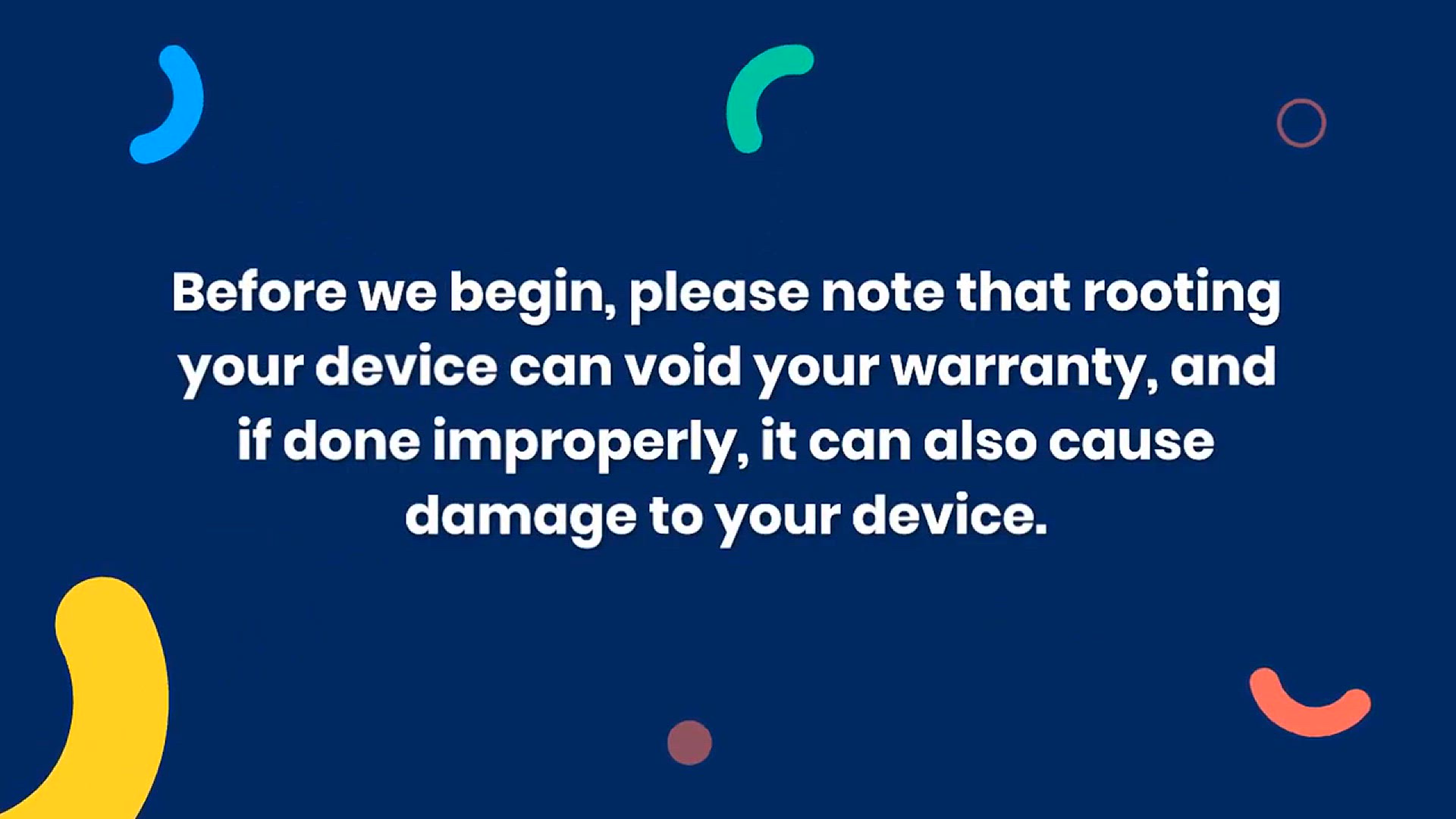
How to Root Motorola Moto G Stylus Six E | ADB & fastboo...
1 views · Oct 2, 2023 monibe.com
To root Motorola Moto G Stylus 2023, you will need: A Windows PC or laptop with the ADB & fastboot tools installed. The latest Magisk Manager APK. The Moto G Stylus 2023 firmware for your phone (the same version which is installed on your phone). Instructions: Unlock the bootloader of your Moto G Stylus 2023. Enable USB debugging on your Moto G Stylus 2023. Connect your Moto G Stylus 2023 to your PC using a USB cable. Copy the Magisk Manager APK to your Moto G Stylus 2023. Install the Magisk Manager APK on your Moto G Stylus 2023. Open Magisk Manager and tap on the Install button. Select "Select and Patch a File" and choose the Moto G Stylus 2023 firmware file. Magisk will patch the firmware file. Once the patching process is complete, Magisk will save the patched firmware file to your Moto G Stylus 2023. Reboot your Moto G Stylus 2023 into fastboot mode. Flash the patched firmware file to your Moto G Stylus 2023 using the following command: fastboot flash boot magisk_patched.img Once the firmware has been flashed, reboot your Moto G Stylus 2023. Open Magisk Manager and follow the on-screen instructions to complete the rooting process. Once you have finished these steps, your Moto G Stylus 2023 will be rooted. Warnings: Rooting your device can void your warranty. Rooting can also make your device more vulnerable to security threats. Be careful when installing root apps, as some of them can be malicious. Troubleshooting: If you have any problems rooting your Moto G Stylus 2023, you can search for help on the XDA Developers forum.

Growth Mindset Strategies Overcome Your Fixed Mindset To Gro...
553 views · Feb 10, 2024 monibe.com
Growth Mindset Strategies Overcome Your Fixed Mindset To Grow As A Person A growth mindset involves changing how you perceive challenges, failures, and your own capabilities. It can help you: Challenge yourself: A growth mindset means believing you can meet your goals through growth. View failures as opportunities: A growth mindset involves viewing failures as opportunities for growth. Learn and improve your abilities: A growth mindset can help you learn and improve your abilities through adopting a growth mindset. See success in others: A growth mindset allows you to see success stories as inspirational and even aspirational. Get feedback: A growth mindset means seeing feedback as an opportunity to grow and improve. Here are some other strategies to overcome a fixed mindset: Be open to feedback Focus on effort Celebrate your successes Don't compare yourself to others Be patient You can also take a look at this video:
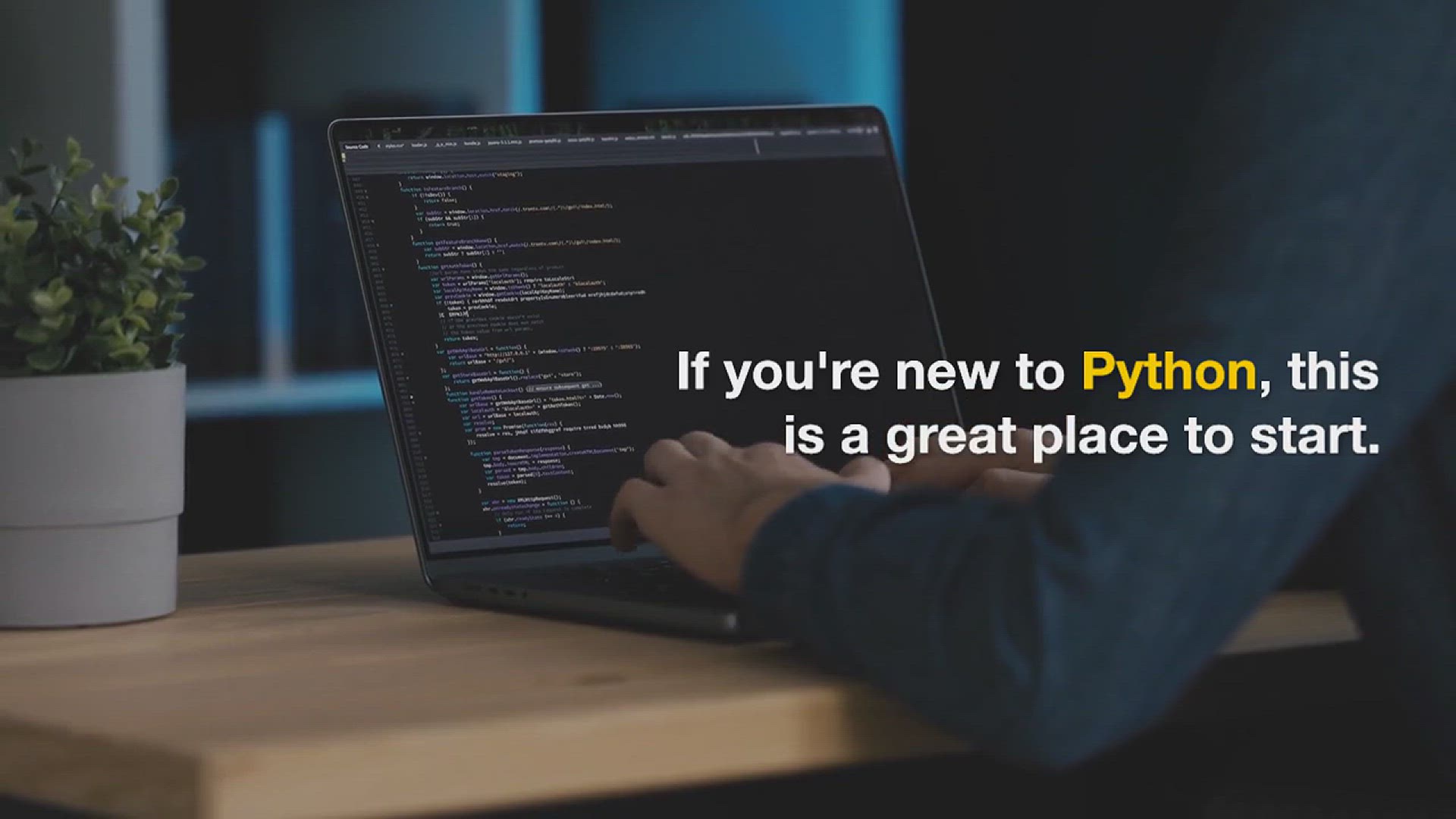
Python Dictionaries Python Beginner Tutorials | Python Dicti...
242 views · May 22, 2024 monibe.com
Let's dive into Python Dictionaries for beginners: What are Python Dictionaries? Imagine a regular dictionary where you look up words and their definitions. Python dictionaries work similarly, but they store information in key-value pairs. Keys: Think of these as unique labels or identifiers for your information. Keys must be immutable (unchangeable) data types like strings, numbers, or tuples. Values: This is the actual data you want to store. Values can be any data type, including strings, numbers, lists, or even other dictionaries (we'll get to that later). Creating Dictionaries: There are two main ways to create dictionaries in Python: Curly braces: This is the most common way. You place your key-value pairs enclosed in curly braces {}, separated by commas. Here's an example: Python person = {"name": "Alice", "age": 30, "city": "New York"} Use code with caution. content_copy In this example, "name", "age", and "city" are the keys, and "Alice", 30, and "New York" are the corresponding values. dict() function: This is a built-in function that allows you to create dictionaries explicitly. You can pass key-value pairs as arguments or use keyword arguments. Here's an example: Python fruits = dict(apple="red", banana="yellow", orange="orange") Use code with caution. content_copy Accessing Values: To access a value in a dictionary, you use the key within square brackets []. Remember, keys are case-sensitive! Python print(person["name"]) # This will output "Alice" Use code with caution. content_copy Adding and Removing Items: Adding: You can add new key-value pairs to an existing dictionary using the assignment operator =. Python person["occupation"] = "Software Engineer" Use code with caution. content_copy Removing: To remove a key-value pair, use the del keyword followed by the key in square brackets. Python del fruits["banana"] Use code with caution. content_copy Common Dictionary Methods: keys(): Returns a view of all the keys in the dictionary. values(): Returns a view of all the values in the dictionary. items(): Returns a view of all key-value pairs as tuples. get(key, default): Returns the value of the specified key. If the key doesn't exist, it returns the default value (optional). Key Points to Remember: Keys must be unique and immutable. Values can be any data type. Dictionaries are unordered, meaning the order you insert items might not be preserved. Practice Exercises: Create a dictionary to store information about your favorite book. Write a program to check if a specific key exists in a dictionary. Loop through a dictionary and print all the keys and values. Further Learning: Explore nested dictionaries, which allow you to store dictionaries within dictionaries. Look into dictionary comprehension, a concise way to create dictionaries. Practice using dictionary methods to manipulate and analyze your data effectively

Latin Dictionary Your Go To Online Latin
24K views · May 22, 2024 monibe.com
Latin Dictionary: Your Go-To Online Latin Resource This likely refers to an online Latin dictionary, potentially a website or app, that serves as a comprehensive resource for those interested in learning or translating Latin.